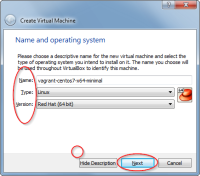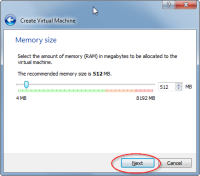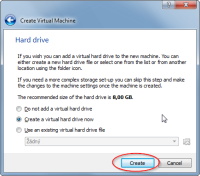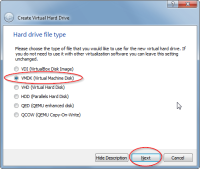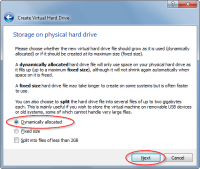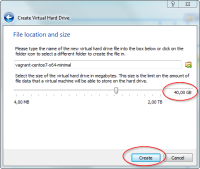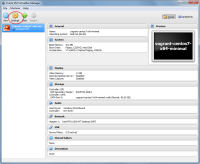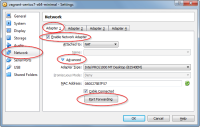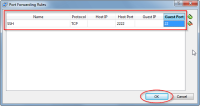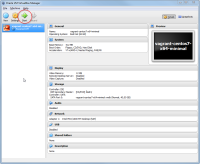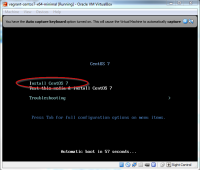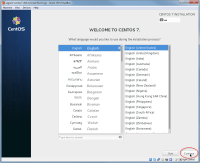Obsah
Vagrant
Create and configure lightweight, reproducible, and portable development environments.
Homepage: https://www.vagrantup.com/
Documentation: https://docs.vagrantup.com/v2/
Instalace na Windows 7
VirtualBox instaluji, protože nechci použít Hyper-v.
- nainstalovat Oracle VM VirtualBox - http://www.oracle.com/technetwork/server-storage/virtualbox/overview/index.html
- nainstalovat Vagrant - https://www.vagrantup.com/downloads.html
Oracle VM VirtualBox version: 5.0.20
Vagrant version: 1.8.1
První spuštění
# vagrant init hashicorp/precise32 # vagrant up
Na Windows 7 to vypadá následovně.
PS C:\HashiCorp\Vagrant\test> vagrant init hashicorp/precise32
A `Vagrantfile` has been placed in this directory. You are now
ready to `vagrant up` your first virtual environment! Please read
the comments in the Vagrantfile as well as documentation on
`vagrantup.com` for more information on using Vagrant.
PS C:\HashiCorp\Vagrant\test> vagrant up
Bringing machine 'default' up with 'virtualbox' provider...
==> default: Box 'hashicorp/precise32' could not be found. Attempting to find and install...
default: Box Provider: virtualbox
default: Box Version: >= 0
==> default: Loading metadata for box 'hashicorp/precise32'
default: URL: https://atlas.hashicorp.com/hashicorp/precise32
==> default: Adding box 'hashicorp/precise32' (v1.0.0) for provider: virtualbox
default: Downloading: https://vagrantcloud.com/hashicorp/boxes/precise32/versions/1.0.0/providers/virtualbox.box
default: Progress: 100% (Rate: 446k/s, Estimated time remaining: --:--:--)
==> default: Successfully added box 'hashicorp/precise32' (v1.0.0) for 'virtualbox'!
==> default: Importing base box 'hashicorp/precise32'...
==> default: Matching MAC address for NAT networking...
==> default: Checking if box 'hashicorp/precise32' is up to date...
==> default: Setting the name of the VM: test_default_1425998687541_86834
==> default: Clearing any previously set network interfaces...
==> default: Preparing network interfaces based on configuration...
default: Adapter 1: nat
==> default: Forwarding ports...
default: 22 => 2222 (adapter 1)
==> default: Booting VM...
==> default: Waiting for machine to boot. This may take a few minutes...
default: SSH address: 127.0.0.1:2222
default: SSH username: vagrant
default: SSH auth method: private key
default:
default: Vagrant insecure key detected. Vagrant will automatically replace
default: this with a newly generated keypair for better security.
default:
default: Inserting generated public key within guest...
default: Removing insecure key from the guest if its present...
default: Key inserted! Disconnecting and reconnecting using new SSH key...
==> default: Machine booted and ready!
==> default: Checking for guest additions in VM...
default: The guest additions on this VM do not match the installed version of
default: VirtualBox! In most cases this is fine, but in rare cases it can
default: prevent things such as shared folders from working properly. If you see
default: shared folder errors, please make sure the guest additions within the
default: virtual machine match the version of VirtualBox you have installed on
default: your host and reload your VM.
default:
default: Guest Additions Version: 4.2.0
default: VirtualBox Version: 4.3
==> default: Mounting shared folders...
default: /vagrant => C:/HashiCorp/Vagrant/test
PS C:\HashiCorp\Vagrant\test>
Help
Usage: vagrant [options] <command> [<args>]
-v, --version Print the version and exit.
-h, --help Print this help.
Common commands:
box manages boxes: installation, removal, etc.
connect connect to a remotely shared Vagrant environment
destroy stops and deletes all traces of the vagrant machine
global-status outputs status Vagrant environments for this user
halt stops the vagrant machine
help shows the help for a subcommand
init initializes a new Vagrant environment by creating a Vagrantfile
login log in to HashiCorp's Atlas
package packages a running vagrant environment into a box
plugin manages plugins: install, uninstall, update, etc.
provision provisions the vagrant machine
push deploys code in this environment to a configured destination
rdp connects to machine via RDP
reload restarts vagrant machine, loads new Vagrantfile configuration
resume resume a suspended vagrant machine
share share your Vagrant environment with anyone in the world
ssh connects to machine via SSH
ssh-config outputs OpenSSH valid configuration to connect to the machine
status outputs status of the vagrant machine
suspend suspends the machine
up starts and provisions the vagrant environment
version prints current and latest Vagrant version
For help on any individual command run `vagrant COMMAND -h`
Additional subcommands are available, but are either more advanced
or not commonly used. To see all subcommands, run the command
`vagrant list-commands`.
Vagrant boxes online
Vlastní Vagrant Box
Lze najít desítky důvodů, proč si vytvořit vlastní Vagrant Box. Pro mě je to specifické nastavení a SW pro projekty v JAVA EE.
Následující návod popisuje vytvoření základního Vagrant Boxu:
- distribuce GNU/Linux CentOS 7.0 x64 minimal
1. Download CentOS
Stáhnout CentOS 7.0 Minimal iso obraz.
- Homepage: http://www.centos.org/download/
- ČVUT mirror: http://ftp.cvut.cz/centos/7/isos/x86_64/
- Obraz: CentOS-7.0-1406-x86_64-Minimal.iso
2. Run and config VirtualBox
Vytvořit virtuální server s následujícím nastavením:
- Name: CentOS-7-minimal
- Type: Linux
- Version: Red Hat (64bit)
- Memory size: 1 GB
- Hard drive file type: VMDK (Virtual Machine Disk)
- Hard drive size: 40 GB
V nastavení vytvořeného vyrtuálního serveru (Settings):
- Audio: disable
- USB: disable
- Network
- Adapter 1: Nat, Advanced: Port Forwarding
- Port Forwarding Rules
- Name: SSH
- Protocol: TCP
- Host IP: -
- Host Port: 2222
- Guest IP: -
- Guest Port: 22
3. Install CentOS
Základní instalace CentOS do virtuálního stroje. Nastavit si lokalizaci a automatickou detekci sítě, jinak je možné vše ponechat ve výchozím stavu.
4. Settings CentOS
Změnit heslo správce systému root na vagrant.
# passwd
Přidat uživatele vagrant s heslem vagrant.
# adduser vagrant # passwd vagrant
Nastavit pro uživatele vagrant sudo pro vše.
# visudo
Vložit řádek.
vagrant ALL=(ALL) NOPASSWD: ALL
Zakomentovat řádek.
#Defaults requiretty
Vyzkoušíme si dostupnost sítě.
# ping cesnet.cz
Provedeme aktualizaci systému.
# yum update
Nainstalovat Guest Tools
Vybrat v menu Devices → Insert Guest Additions CD image …
# yum groupinstall "Development Tools" # yum install kernel-devel kernel-devel-3.10.0-123.el7.x86_64 wget # mkdir /media/cdrom # mount /dev/cdrom /media/cdrom # cd /media/cdrom # ./VBoxLinuxAdditions.run # cd; umount /media/cdrom # yum clean all
Kontrola instalace Guest Tools
# lsmod | grep vbox
Nastavení SSH pro uživatele vagrant.
# mkdir /home/vagrant/.ssh # wget --no-check-certificate https://raw.github.com/mitchellh/vagrant/master/keys/vagrant.pub -O /home/vagrant/.ssh/authorized_keys # chmod 0700 /home/vagrant/.ssh # chmod 0600 /home/vagrant/.ssh/authorized_keys # chown -R vagrant:vagrant /home/vagrant/.ssh
Vypnout
# shutdown -h now
4. Sestavení Vagrant Boxu
- base = název z Oracle VM VirtualBox
- output = název boxu
vagrant package --base CentOS-7-minimal --output CentOS-7-minimal.box
$ vagrant package --base CentOS-7-minimal --output CentOS-7-minimal.box ==> CentOS-7-minimal: Exporting VM... ==> CentOS-7-minimal: Compressing package to: c:/install/vagrant-boxes/CentOS-7-minimal.box
5. Test
vagrant package --base CentOS-7-minimal --output CentOS-7-minimal.box vagrant box add testbox C:\install\vagrant-boxes\CentOS-7-minimal.box vagrant init testbox vagrant up
Přihlášení přes SSH
Host: localhost
Port: 2222
Uživatel: root
Heslo: vagrant
Vagrant Boxes
Vagrant Boxy vycházející z vlastního Vagrant Boxu.
* CentOS 7.0 x64 minimal
Plan
- CentOS 7.0 x64 JAVA EE
- CentOS 7.0 x64 PosgtreSQL
- CentOS 7.0 x64 Puppet
Ansible Vagrant Box
vagrant package --base CentOS-7-minimal --output ansible.box vagrant box add app C:\install\vagrant-boxes\ansible.box vagrant box add app /c/install/vagrant-boxes/ansible.box vagrant init app vagrant up
JAVA EE Vagrant Box
vagrant package --base CentOS-7-minimal --output javaee.box vagrant box add app C:\install\vagrant-boxes\javaee.box vagrant box add app /c/install/vagrant-boxes/javaee.box vagrant init app vagrant up
Port Forward
WildFly
- Vagrantfile
config.vm.network "forwarded_port", guest: 8080, host: 8080
PostgreSQL
- Vagrantfile
config.vm.network "forwarded_port", guest: 5432, host: 5432
MySQL
- Vagrantfile
config.vm.network "forwarded_port", guest: 3306, host: 3306