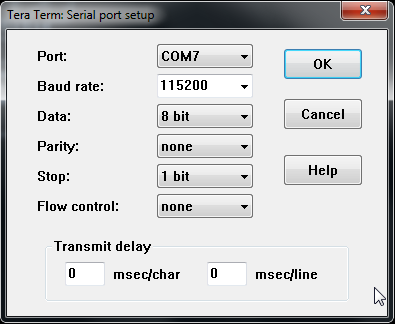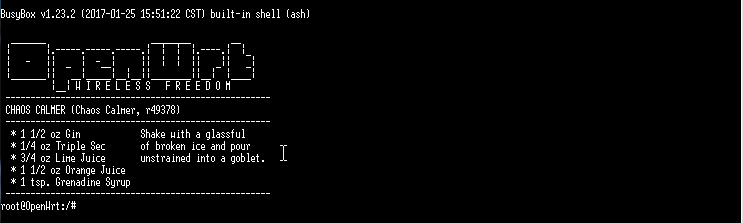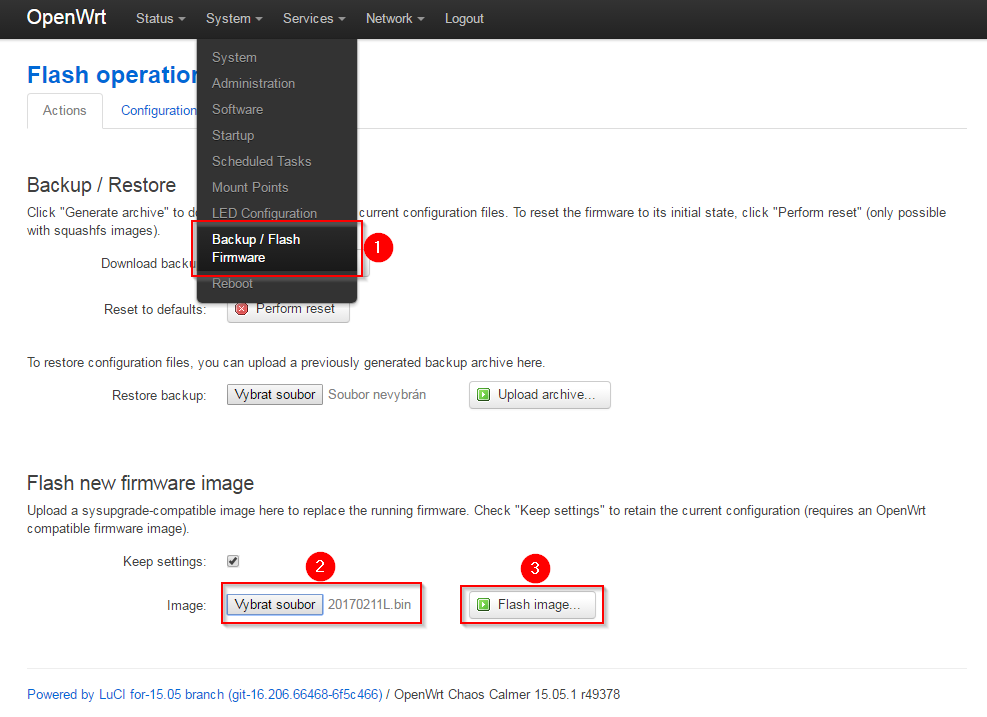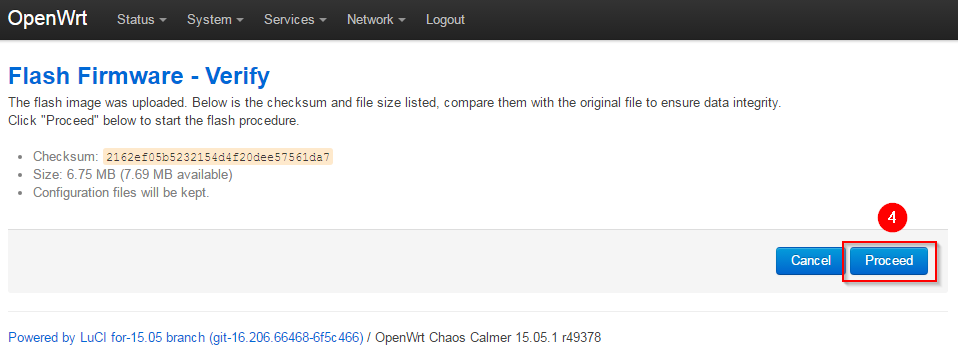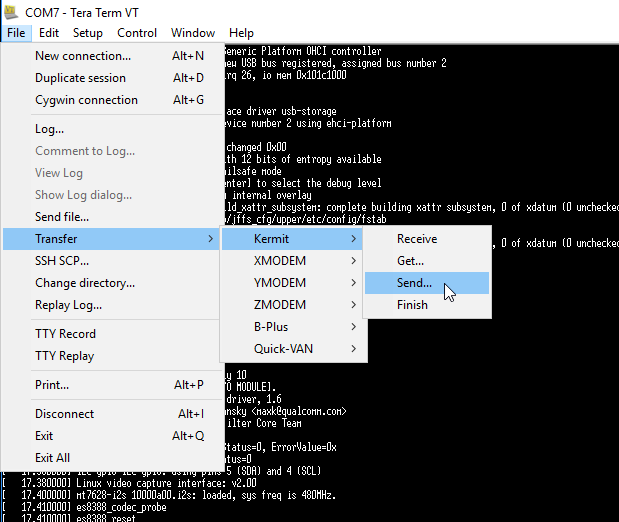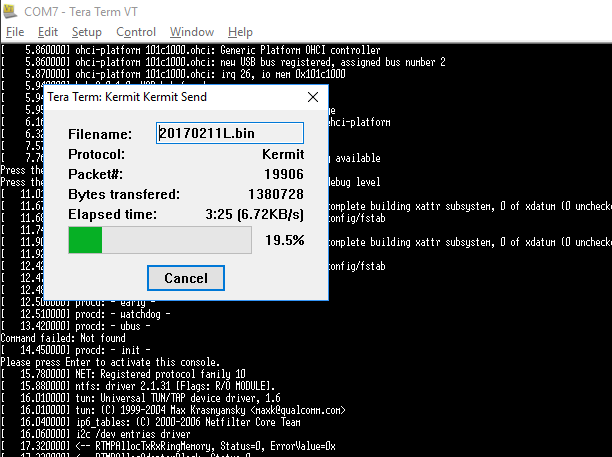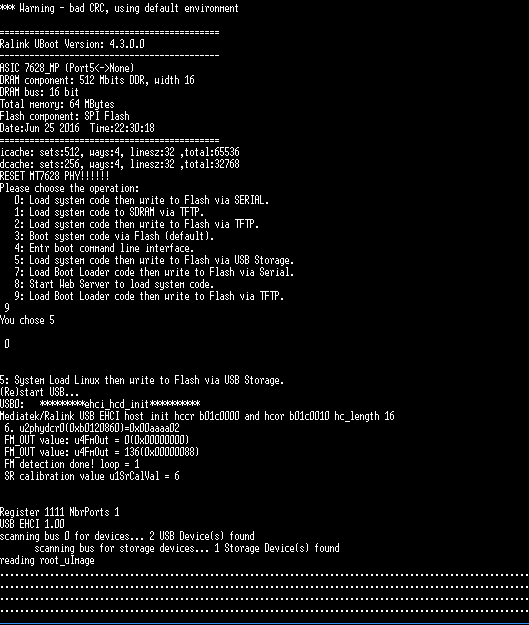Obsah
Vocore 2 Lite
USB2TTL UART console
Default VoCore2 SSID WiFi
Výchozí WiFi AP je bez autentizace, stačí se připojit.
- SSID: VoCore2
Výchozí přístup do OpenWrt LuCI
- IP: 192.168.61.1
- Username: root
- Pasword: vocore
Aktualizace firmware
Přes web UI
Přes sériovou linku
Např. při následující chybě při bootu často nezbude jiná možnost než flash firmware přes sériovou linku. Přenos je dost pomalý, ale naštěstí není firmware velký.
*** Warning - bad CRC, using default environment
Při boot zvolit možnost 0: Load system code then write to Flash via SERIAL.
============================================ Ralink UBoot Version: 4.3.0.0 -------------------------------------------- ASIC 7628_MP (Port5<->None) DRAM component: 512 Mbits DDR, width 16 DRAM bus: 16 bit Total memory: 64 MBytes Flash component: SPI Flash Date:Jun 25 2016 Time:22:30:18 ============================================ icache: sets:512, ways:4, linesz:32 ,total:65536 dcache: sets:256, ways:4, linesz:32 ,total:32768 RESET MT7628 PHY!!!!!! Please choose the operation: 0: Load system code then write to Flash via SERIAL. 1: Load system code to SDRAM via TFTP. 2: Load system code then write to Flash via TFTP. 3: Boot system code via Flash (default). 4: Entr boot command line interface. 5: Load system code then write to Flash via USB Storage. 7: Load Boot Loader code then write to Flash via Serial. 8: Start Web Server to load system code. 9: Load Boot Loader code then write to Flash via TFTP. 8 You chose 0 0 0: System Load Linux then write to Flash via Serial. ## Ready for binary (kermit) download to 0x80100000 at 115200 bps...
Následně např. v Tera Term (Win) poslat firmware do sériové linky
Přes USB Flash disk
Flash firmware přes USB Flash disk je rychlý, vyžaduje však mít z Vocore 2 vyveden USB konektor.
- naformátovat USB Flash disk na FAT32
- přejmenovat stažený firmware 20170211L.bin na root_uImage
- zkopírovat root_uImage na USB Flash disk
- připojit do USB portu Vocore 2 USB Flash disk
- připojit a spustit Vocore 2 přes sériovou linku
- zvolit možnost 5: Load system code then write to Flash via USB Storage.
Access Point WPA2
LuCI neumožňuje nastavení přístupového bodu s WPA2, proto je zapotřebí použít konzoli.
root@OpenWrt:/# uci set wireless.ap.ssid="vfpv" root@OpenWrt:/# uci set wireless.ap.key="--tajne-heslo--" root@OpenWrt:/# uci set wireless.ap.encryption=psk2 root@OpenWrt:/# uci commit root@OpenWrt:/# /etc/init.d/network restart
Případně přímou modifikací konfiguračního souboru.
- /etc/config/wireless
config wifi-device 'radio0' option type 'ralink' option variant 'mt7628' option country 'CN' option hwmode '11g' option channel 'auto' config wifi-iface 'ap' option device 'radio0' option mode 'ap' option network 'lan' option ifname 'ra0' option ssid 'vfpv' option disabled '0' option key '--tajne-heslo--' option encryption 'psk2' config wifi-iface 'sta' option device 'radio0' option mode 'sta' option network 'wwan' option ifname 'apcli0' option led 'mediatek:orange:wifi' option ssid 'UplinkAp' option key 'SecretKey' option encryption 'psk' option disabled '1' config 0 'disabled'
Client mode
Postup nastavení klientského módu pro připojení k přístupovému bodu.
shell# uci set wireless.sta.ssid=mojeap shell# uci set wireless.sta.key=heslo-k-moje-ap shell# uci set wireless.sta.network=wwan shell# uci set wireless.sta.disabled=0 shell# uci commit shell# /etc/init.d/network restart shell# sleep 10 shell# uci set wireless.sta.disabled=1 shell# uci commit
FPV TEST
Instalace motion
Vocore 2 Lite má pouze 8 MB NOR storage. Proto je zapotřebí nějaké programy odinstalovat smazat něco z /overlay, co považujeme za nepotřebné, abychom získali místo pro instalaci motion a mohli zrealizovat stream z web kamery. Pro nahrávání videa by bylo zapotřebí nainstalovat ffmpeg, který mám kolem 5 MB a na interní storage jej nedostaneme. Proto by byl vhodnější Vocore 2, kde je 16 MB NOR storage. Nicméně je možné připojit SD kartu a ffmpeg umístit na ni a dále zrealizovat potřebné symbolické linky. Toto, ale nemám vyzkoušené.
Pro instalaci je zapotřebí připojit se na přístupový bod, který zprostředkuje připojení k internetu. Je tedy nutné se přepnout do klientského módu a nakonfigurovat klienta. To provedeme přes sériovou konzoli, protože změnou se zruší Vocore AP bude tedy nedostupné SSH.
shell# opkg remove –force-removal-of-dependent-packages lua samba36-server openvpn-polarssl (neúčinné, neuvolní dostatečné místo v /overlay)
Nejdříve update balíčkovacího systému
root@OpenWrt:/# opkg update Downloading http://downloads.openwrt.org/chaos_calmer/15.05.1/ramips/mt7628/packages/base/Packages.gz. Updated list of available packages in /var/opkg-lists/chaos_calmer_base. Downloading http://downloads.openwrt.org/chaos_calmer/15.05.1/ramips/mt7628/packages/base/Packages.sig. Signature check passed. Downloading http://downloads.openwrt.org/chaos_calmer/15.05.1/ramips/mt7628/packages/linkit/Packages.gz. wget: server returned error: HTTP/1.1 404 Not Found Downloading http://downloads.openwrt.org/chaos_calmer/15.05.1/ramips/mt7628/packages/linkit/Packages.sig. wget: server returned error: HTTP/1.1 404 Not Found Signature check failed. Remove wrong Signature file. Downloading http://downloads.openwrt.org/chaos_calmer/15.05.1/ramips/mt7628/packages/luci/Packages.gz. Updated list of available packages in /var/opkg-lists/chaos_calmer_luci. Downloading http://downloads.openwrt.org/chaos_calmer/15.05.1/ramips/mt7628/packages/luci/Packages.sig. Signature check passed. Downloading http://downloads.openwrt.org/chaos_calmer/15.05.1/ramips/mt7628/packages/packages/Packages.gz. Updated list of available packages in /var/opkg-lists/chaos_calmer_packages. Downloading http://downloads.openwrt.org/chaos_calmer/15.05.1/ramips/mt7628/packages/packages/Packages.sig. Signature check passed. Collected errors: * opkg_download: Failed to download http://downloads.openwrt.org/chaos_calmer/15.05.1/ramips/mt7628/packages/linkit/Packages.gz, wget returned 1. * opkg_download: Failed to download http://downloads.openwrt.org/chaos_calmer/15.05.1/ramips/mt7628/packages/linkit/Packages.sig, wget returned 1.
Smažu mnou domnělý nepotřebný SW z /overlay, pro uvolnění místa
root@OpenWrt:/# rm /overlay/upper/usr/bin/ir-keytable
Instalace motion
root@OpenWrt:/# opkg install motion Installing motion (3.4.0-20141018-9479d910f2149b5558788bb86f97f26522794212-1) to root... Downloading http://downloads.openwrt.org/chaos_calmer/15.05.1/ramips/mt7628/packages/packages/motion_3.4.0-20141018-9479d910f2149b5558788bb86f97f26522794212-1_ramips_24kec.ipk. Configuring motion.
Instalace v4l-utils
root@OpenWrt:/# opkg install v4l-utils Installing v4l-utils (1.6.2-1) to root... Downloading http://downloads.openwrt.org/chaos_calmer/15.05.1/ramips/mt7628/packages/packages/v4l-utils_1.6.2-1_ramips_24kec.ipk. Installing libv4l (1.6.2-1) to root... Downloading http://downloads.openwrt.org/chaos_calmer/15.05.1/ramips/mt7628/packages/packages/libv4l_1.6.2-1_ramips_24kec.ipk. Installing uclibcxx (0.2.4-1) to root... Downloading http://downloads.openwrt.org/chaos_calmer/15.05.1/ramips/mt7628/packages/base/uclibcxx_0.2.4-1_ramips_24kec.ipk. Configuring libv4l. Configuring uclibcxx. Configuring v4l-utils.
Instalace uvcdynctrl
root@OpenWrt:/# opkg install uvcdynctrl Installing uvcdynctrl (0.2.4) to root... Downloading http://downloads.openwrt.org/chaos_calmer/15.05.1/ramips/mt7628/packages/packages/uvcdynctrl_0.2.4_ramips_24kec.ipk. Configuring uvcdynctrl.
Trust SpotLight Webcam Pro
Informace o zařízení
Výstup do serial konzole po připojení USB kamery
[ 1167.480000] usb 1-1: USB disconnect, device number 2 [ 1170.410000] usb 1-1: new high-speed USB device number 3 using ehci-platform [ 1170.600000] usb 1-1: no of_node; not parsing pinctrl DT [ 1170.610000] uvcvideo 1-1:1.0: no of_node; not parsing pinctrl DT [ 1170.610000] uvcvideo: Found UVC 1.00 device Trust Webcam (0c45:6340) [ 1170.640000] input: Trust Webcam as /devices/101c0000.ehci/usb1/1-1/1-1:1.0/input/input1
USB info
shell# lsusb Bus 002 Device 001: ID 1d6b:0001 Linux Foundation 1.1 root hub Bus 001 Device 003: ID 0c45:6340 Microdia Bus 001 Device 001: ID 1d6b:0002 Linux Foundation 2.0 root hub
V4L info
shell# v4l2-ctl --all
Driver Info (not using libv4l2):
Driver name : uvcvideo
Card type : Trust Webcam
Bus info : usb-101c0000.ehci-1
Driver version: 3.18.29
Capabilities : 0x84000001
Video Capture
Streaming
Device Capabilities
Device Caps : 0x04000001
Video Capture
Streaming
Priority: 2
Video input : 0 (Camera 1: ok)
Format Video Capture:
Width/Height : 640/480
Pixel Format : 'YUYV'
Field : None
Bytes per Line: 1280
Size Image : 614400
Colorspace : SRGB
Crop Capability Video Capture:
Bounds : Left 0, Top 0, Width 640, Height 480
Default : Left 0, Top 0, Width 640, Height 480
Pixel Aspect: 1/1
Streaming Parameters Video Capture:
Capabilities : timeperframe
Frames per second: 25.000 (25/1)
Read buffers : 0
brightness (int) : min=-64 max=64 step=1 default=0 value=0
contrast (int) : min=0 max=64 step=1 default=32 value=32
saturation (int) : min=1 max=128 step=1 default=64 value=64
hue (int) : min=-40 max=40 step=1 default=0 value=0
gamma (int) : min=72 max=500 step=1 default=100 value=100
gain (int) : min=0 max=100 step=1 default=0 value=0
power_line_frequency (menu) : min=0 max=2 default=1 value=1
sharpness (int) : min=0 max=6 step=1 default=2 value=2
backlight_compensation (int) : min=0 max=2 step=1 default=1 value=1
exposure_auto (menu) : min=0 max=3 default=3 value=3
brightness (int) : min=-64 max=64 step=1 default=0 value=0
contrast (int) : min=0 max=64 step=1 default=32 value=32
saturation (int) : min=1 max=128 step=1 default=64 value=64
hue (int) : min=-40 max=40 step=1 default=0 value=0
gamma (int) : min=72 max=500 step=1 default=100 value=100
gain (int) : min=0 max=100 step=1 default=0 value=0
power_line_frequency (menu) : min=0 max=2 default=1 value=1
sharpness (int) : min=0 max=6 step=1 default=2 value=2
backlight_compensation (int) : min=0 max=2 step=1 default=1 value=1
Konfigurace motion
# Rename this distribution example file to motion.conf
#
# This config file was generated by motion 3.4.0-Git-78ba2da
############################################################
# Daemon
############################################################
# Start in daemon (background) mode and release terminal (default: off)
daemon off
# File to store the process ID, also called pid file. (default: not defined)
process_id_file /var/run/motion/motion.pid
############################################################
# Basic Setup Mode
############################################################
# Start in Setup-Mode, daemon disabled. (default: off)
setup_mode off
# Use a file to save logs messages, if not defined stderr and syslog is used. (default: not defined)
;logfile /tmp/motion.log
# Level of log messages [1..9] (EMR, ALR, CRT, ERR, WRN, NTC, INF, DBG, ALL). (default: 6 / NTC)
log_level 0
# Filter to log messages by type (COR, STR, ENC, NET, DBL, EVT, TRK, VID, ALL). (default: ALL)
log_type all
###########################################################
# Capture device options
############################################################
# Videodevice to be used for capturing (default /dev/video0)
# for FreeBSD default is /dev/bktr0
videodevice /dev/video0
# v4l2_palette allows to choose preferable palette to be use by motion
# to capture from those supported by your videodevice. (default: 17)
# E.g. if your videodevice supports both V4L2_PIX_FMT_SBGGR8 and
# V4L2_PIX_FMT_MJPEG then motion will by default use V4L2_PIX_FMT_MJPEG.
# Setting v4l2_palette to 2 forces motion to use V4L2_PIX_FMT_SBGGR8
# instead.
#
# Values :
# V4L2_PIX_FMT_SN9C10X : 0 'S910'
# V4L2_PIX_FMT_SBGGR16 : 1 'BYR2'
# V4L2_PIX_FMT_SBGGR8 : 2 'BA81'
# V4L2_PIX_FMT_SPCA561 : 3 'S561'
# V4L2_PIX_FMT_SGBRG8 : 4 'GBRG'
# V4L2_PIX_FMT_SGRBG8 : 5 'GRBG'
# V4L2_PIX_FMT_PAC207 : 6 'P207'
# V4L2_PIX_FMT_PJPG : 7 'PJPG'
# V4L2_PIX_FMT_MJPEG : 8 'MJPEG'
# V4L2_PIX_FMT_JPEG : 9 'JPEG'
# V4L2_PIX_FMT_RGB24 : 10 'RGB3'
# V4L2_PIX_FMT_SPCA501 : 11 'S501'
# V4L2_PIX_FMT_SPCA505 : 12 'S505'
# V4L2_PIX_FMT_SPCA508 : 13 'S508'
# V4L2_PIX_FMT_UYVY : 14 'UYVY'
# V4L2_PIX_FMT_YUYV : 15 'YUYV'
# V4L2_PIX_FMT_YUV422P : 16 '422P'
# V4L2_PIX_FMT_YUV420 : 17 'YU12'
#
#v4l2_palette 17
v4l2_palette 15
# Tuner device to be used for capturing using tuner as source (default /dev/tuner0)
# This is ONLY used for FreeBSD. Leave it commented out for Linux
; tunerdevice /dev/tuner0
# The video input to be used (default: -1)
# Should normally be set to 0 or 1 for video/TV cards, and -1 for USB cameras
input -1
# The video norm to use (only for video capture and TV tuner cards)
# Values: 0 (PAL), 1 (NTSC), 2 (SECAM), 3 (PAL NC no colour). Default: 0 (PAL)
norm 0
# The frequency to set the tuner to (kHz) (only for TV tuner cards) (default: 0)
frequency 0
# Rotate image this number of degrees. The rotation affects all saved images as
# well as movies. Valid values: 0 (default = no rotation), 90, 180 and 270.
rotate 0
# Image width (pixels). Valid range: Camera dependent, default: 352
width 320
#width 640
#width 1024
#width 1280
# Image height (pixels). Valid range: Camera dependent, default: 288
height 240
#height 480
#height 768
#height 1024
# Maximum number of frames to be captured per second.
# Valid range: 2-100. Default: 100 (almost no limit).
framerate 25
# Minimum time in seconds between capturing picture frames from the camera.
# Default: 0 = disabled - the capture rate is given by the camera framerate.
# This option is used when you want to capture images at a rate lower than 2 per second.
minimum_frame_time 0
# URL to use if you are using a network camera, size will be autodetected (incl http:// ftp:// mjpg:// rtsp:// mjpeg:// or file:///)
# Must be a URL that returns single jpeg pictures or a raw mjpeg stream. Default: Not defined
; netcam_url value
# Username and password for network camera (only if required). Default: not defined
# Syntax is user:password
; netcam_userpass value
# The setting for keep-alive of network socket, should improve performance on compatible net cameras.
# off: The historical implementation using HTTP/1.0, closing the socket after each http request.
# force: Use HTTP/1.0 requests with keep alive header to reuse the same connection.
# on: Use HTTP/1.1 requests that support keep alive as default.
# Default: off
netcam_keepalive off
# URL to use for a netcam proxy server, if required, e.g. "http://myproxy".
# If a port number other than 80 is needed, use "http://myproxy:1234".
# Default: not defined
; netcam_proxy value
# Set less strict jpeg checks for network cameras with a poor/buggy firmware.
# Default: off
netcam_tolerant_check off
# RTSP connection uses TCP to communicate to the camera. Can prevent image corruption.
# Default: on
rtsp_uses_tcp on
# Let motion regulate the brightness of a video device (default: off).
# The auto_brightness feature uses the brightness option as its target value.
# If brightness is zero auto_brightness will adjust to average brightness value 128.
# Only recommended for cameras without auto brightness
auto_brightness off
# Set the initial brightness of a video device.
# If auto_brightness is enabled, this value defines the average brightness level
# which Motion will try and adjust to.
# Valid range 0-255, default 0 = disabled
brightness 0
# Set the contrast of a video device.
# Valid range 0-255, default 0 = disabled
contrast 0
# Set the saturation of a video device.
# Valid range 0-255, default 0 = disabled
saturation 0
# Set the hue of a video device (NTSC feature).
# Valid range 0-255, default 0 = disabled
hue 0
############################################################
# Round Robin (multiple inputs on same video device name)
############################################################
# Number of frames to capture in each roundrobin step (default: 1)
roundrobin_frames 1
# Number of frames to skip before each roundrobin step (default: 1)
roundrobin_skip 1
# Try to filter out noise generated by roundrobin (default: off)
switchfilter off
############################################################
# Motion Detection Settings:
############################################################
# Threshold for number of changed pixels in an image that
# triggers motion detection (default: 1500)
threshold 1500
# Automatically tune the threshold down if possible (default: off)
threshold_tune off
# Noise threshold for the motion detection (default: 32)
noise_level 32
# Automatically tune the noise threshold (default: on)
noise_tune on
# Despeckle motion image using (e)rode or (d)ilate or (l)abel (Default: not defined)
# Recommended value is EedDl. Any combination (and number of) of E, e, d, and D is valid.
# (l)abeling must only be used once and the 'l' must be the last letter.
# Comment out to disable
despeckle_filter EedDl
# Detect motion in predefined areas (1 - 9). Areas are numbered like that: 1 2 3
# A script (on_area_detected) is started immediately when motion is 4 5 6
# detected in one of the given areas, but only once during an event. 7 8 9
# One or more areas can be specified with this option. Take care: This option
# does NOT restrict detection to these areas! (Default: not defined)
; area_detect value
# PGM file to use as a sensitivity mask.
# Full path name to. (Default: not defined)
; mask_file value
Dynamically create a mask file during operation (default: 0)
# Adjust speed of mask changes from 0 (off) to 10 (fast)
smart_mask_speed 0
# Ignore sudden massive light intensity changes given as a percentage of the picture
# area that changed intensity. Valid range: 0 - 100 , default: 0 = disabled
lightswitch 0
# Picture frames must contain motion at least the specified number of frames
# in a row before they are detected as true motion. At the default of 1, all
# motion is detected. Valid range: 1 to thousands, recommended 1-5
minimum_motion_frames 1
# Specifies the number of pre-captured (buffered) pictures from before motion
# was detected that will be output at motion detection.
# Recommended range: 0 to 5 (default: 0)
# Do not use large values! Large values will cause Motion to skip video frames and
# cause unsmooth movies. To smooth movies use larger values of post_capture instead.
pre_capture 0
# Number of frames to capture after motion is no longer detected (default: 0)
post_capture 0
# Event Gap is the seconds of no motion detection that triggers the end of an event.
# An event is defined as a series of motion images taken within a short timeframe.
# Recommended value is 60 seconds (Default). The value -1 is allowed and disables
# events causing all Motion to be written to one single movie file and no pre_capture.
# If set to 0, motion is running in gapless mode. Movies don't have gaps anymore. An
# event ends right after no more motion is detected and post_capture is over.
event_gap 60
# Maximum length in seconds of a movie
# When value is exceeded a new movie file is created. (Default: 0 = infinite)
max_movie_time 0
# Always save images even if there was no motion (default: off)
emulate_motion off
############################################################
# Image File Output
############################################################
# Output 'normal' pictures when motion is detected (default: on)
# Valid values: on, off, first, best, center
# When set to 'first', only the first picture of an event is saved.
# Picture with most motion of an event is saved when set to 'best'.
# Picture with motion nearest center of picture is saved when set to 'center'.
# Can be used as preview shot for the corresponding movie.
output_pictures off
# Output pictures with only the pixels moving object (ghost images) (default: off)
output_debug_pictures off
# The quality (in percent) to be used by the jpeg compression (default: 75)
quality 75
# Type of output images
# Valid values: jpeg, ppm (default: jpeg)
picture_type jpeg
############################################################
# FFMPEG related options
# Film (movies) file output, and deinterlacing of the video input
# The options movie_filename and timelapse_filename are also used
# by the ffmpeg feature
############################################################
# Use ffmpeg to encode movies in realtime (default: off)
ffmpeg_output_movies off
# Use ffmpeg to make movies with only the pixels moving
# object (ghost images) (default: off)
ffmpeg_output_debug_movies off
# Use ffmpeg to encode a timelapse movie
# Default value 0 = off - else save frame every Nth second
ffmpeg_timelapse 0
# The file rollover mode of the timelapse video
# Valid values: hourly, daily (default), weekly-sunday, weekly-monday, monthly, manual
ffmpeg_timelapse_mode daily
# Bitrate to be used by the ffmpeg encoder (default: 400000)
# This option is ignored if ffmpeg_variable_bitrate is not 0 (disabled)
ffmpeg_bps 400000
# Enables and defines variable bitrate for the ffmpeg encoder.
# ffmpeg_bps is ignored if variable bitrate is enabled.
# Valid values: 0 (default) = fixed bitrate defined by ffmpeg_bps,
# or the range 2 - 31 where 2 means best quality and 31 is worst.
ffmpeg_variable_bitrate 0
# Codec to used by ffmpeg for the video compression.
# Timelapse videos have two options.
# swf - Creates swf file with mpeg-2 encoding.
# If motion is shutdown and restarted, new pics will be appended
# to any previously created file with name indicated for timelapse.
# mpeg4 - Creates avi file with the default encoding.
# If motion is shutdown and restarted, new pics will create a
# new file with the name indicated for timelapse.
# Supported formats are:
# mpeg4 or msmpeg4 - gives you files with extension .avi
# msmpeg4 is recommended for use with Windows Media Player because
# it requires no installation of codec on the Windows client.
# swf - gives you a flash film with extension .swf
# flv - gives you a flash video with extension .flv
# ffv1 - FF video codec 1 for Lossless Encoding ( experimental )
# mov - QuickTime ( testing )
# ogg - Ogg/Theora ( testing )
ffmpeg_video_codec mpeg4
# Use ffmpeg to deinterlace video. Necessary if you use an analog camera
# and see horizontal combing on moving objects in video or pictures.
# (default: off)
ffmpeg_deinterlace off
############################################################
# SDL Window
############################################################
# Number of motion thread to show in SDL Window (default: 0 = disabled)
#sdl_threadnr 0
############################################################
# External pipe to video encoder
# Replacement for FFMPEG builtin encoder for ffmpeg_output_movies only.
# The options movie_filename and timelapse_filename are also used
# by the ffmpeg feature
#############################################################
# Bool to enable or disable extpipe (default: off)
use_extpipe off
# External program (full path and opts) to pipe raw video to
# Generally, use '-' for STDIN...
;extpipe mencoder -demuxer rawvideo -rawvideo w=320:h=240:i420 -ovc x264 -x264encopts bframes=4:frameref=1:subq=1:scenecut=-1:nob_adapt:threads=1:keyint=1000:8x8dct:vb
v_bufsize=4000:crf=24:partitions=i8x8,i4x4:vbv_maxrate=800:no-chroma-me -vf denoise3d=16:12:48:4,pp=lb -of avi -o %f.avi - -fps %fps
############################################################
# Snapshots (Traditional Periodic Webcam File Output)
############################################################
# Make automated snapshot every N seconds (default: 0 = disabled)
snapshot_interval 0
############################################################
# Text Display
# %Y = year, %m = month, %d = date,
# %H = hour, %M = minute, %S = second, %T = HH:MM:SS,
# %v = event, %q = frame number, %t = thread (camera) number,
# %D = changed pixels, %N = noise level, \n = new line,
# %i and %J = width and height of motion area,
# %K and %L = X and Y coordinates of motion center
# %C = value defined by text_event - do not use with text_event!
# You can put quotation marks around the text to allow
# leading spaces
############################################################
# Locate and draw a box around the moving object.
# Valid values: on, off, preview (default: off)
# Set to 'preview' will only draw a box in preview_shot pictures.
locate_motion_mode off
# Set the look and style of the locate box if enabled.
# Valid values: box, redbox, cross, redcross (default: box)
# Set to 'box' will draw the traditional box.
# Set to 'redbox' will draw a red box.
# Set to 'cross' will draw a little cross to mark center.
# Set to 'redcross' will draw a little red cross to mark center.
locate_motion_style box
# Draws the timestamp using same options as C function strftime(3)
# Default: %Y-%m-%d\n%T = date in ISO format and time in 24 hour clock
# Text is placed in lower right corner
text_right %Y-%m-%d\n%T-%q
# Draw a user defined text on the images using same options as C function strftime(3)
# Default: Not defined = no text
# Text is placed in lower left corner
; text_left CAMERA %t
# Draw the number of changed pixed on the images (default: off)
# Will normally be set to off except when you setup and adjust the motion settings
# Text is placed in upper right corner
text_changes off
# This option defines the value of the special event conversion specifier %C
# You can use any conversion specifier in this option except %C. Date and time
# values are from the timestamp of the first image in the current event.
# Default: %Y%m%d%H%M%S
# The idea is that %C can be used filenames and text_left/right for creating
# a unique identifier for each event.
text_event %Y%m%d%H%M%S
# Draw characters at twice normal size on images. (default: off)
text_double off
# Text to include in a JPEG EXIF comment
# May be any text, including conversion specifiers.
# The EXIF timestamp is included independent of this text.
;exif_text %i%J/%K%L
############################################################
# Target Directories and filenames For Images And Films
# For the options snapshot_, picture_, movie_ and timelapse_filename
# you can use conversion specifiers
# %Y = year, %m = month, %d = date,
# %H = hour, %M = minute, %S = second,
# %v = event, %q = frame number, %t = thread (camera) number,
# %D = changed pixels, %N = noise level,
# %i and %J = width and height of motion area,
# %K and %L = X and Y coordinates of motion center
# %C = value defined by text_event
# Quotation marks round string are allowed.
############################################################
# Target base directory for pictures and films
# Recommended to use absolute path. (Default: current working directory)
target_dir /tmp/motion
# File path for snapshots (jpeg or ppm) relative to target_dir
# Default: %v-%Y%m%d%H%M%S-snapshot
# Default value is equivalent to legacy oldlayout option
# For Motion 3.0 compatible mode choose: %Y/%m/%d/%H/%M/%S-snapshot
# File extension .jpg or .ppm is automatically added so do not include this.
# Note: A symbolic link called lastsnap.jpg created in the target_dir will always
# point to the latest snapshot, unless snapshot_filename is exactly 'lastsnap'
snapshot_filename %v-%Y%m%d%H%M%S-snapshot
# File path for motion triggered images (jpeg or ppm) relative to target_dir
# Default: %v-%Y%m%d%H%M%S-%q
# Default value is equivalent to legacy oldlayout option
# For Motion 3.0 compatible mode choose: %Y/%m/%d/%H/%M/%S-%q
# File extension .jpg or .ppm is automatically added so do not include this
# Set to 'preview' together with best-preview feature enables special naming
# convention for preview shots. See motion guide for details
picture_filename %v-%Y%m%d%H%M%S-%q
# File path for motion triggered ffmpeg films (movies) relative to target_dir
# Default: %v-%Y%m%d%H%M%S
# File extensions(.swf .avi) are automatically added so do not include them
movie_filename %v-%Y%m%d%H%M%S
# File path for timelapse movies relative to target_dir
# Default: %Y%m%d-timelapse
# File extensions(.swf .avi) are automatically added so do not include them
timelapse_filename %Y%m%d-timelapse
############################################################
# Global Network Options
############################################################
# Enable or disable IPV6 for http control and stream (default: off )
ipv6_enabled off
############################################################
# Live Stream Server
############################################################
# The mini-http server listens to this port for requests (default: 0 = disabled)
stream_port 8081
# Quality of the jpeg (in percent) images produced (default: 50)
stream_quality 50
# Output frames at 1 fps when no motion is detected and increase to the
# rate given by stream_maxrate when motion is detected (default: off)
stream_motion on
# Maximum framerate for stream streams (default: 1)
stream_maxrate 25
# Restrict stream connections to localhost only (default: on)
stream_localhost off
# Limits the number of images per connection (default: 0 = unlimited)
# Number can be defined by multiplying actual stream rate by desired number of seconds
# Actual stream rate is the smallest of the numbers framerate and stream_maxrate
stream_limit 0
# Set the authentication method (default: 0)
# 0 = disabled
# 1 = Basic authentication
# 2 = MD5 digest (the safer authentication)
stream_auth_method 0
# Authentication for the stream. Syntax username:password
# Default: not defined (Disabled)
; stream_authentication username:password
############################################################
# HTTP Based Control
############################################################
# TCP/IP port for the http server to listen on (default: 0 = disabled)
webcontrol_port 8080
# Restrict control connections to localhost only (default: on)
webcontrol_localhost off
# Output for http server, select off to choose raw text plain (default: on)
webcontrol_html_output on
# Authentication for the http based control. Syntax username:password
# Default: not defined (Disabled)
; webcontrol_authentication username:password
############################################################
# Tracking (Pan/Tilt)
#############################################################
# Type of tracker (0=none (default), 1=stepper, 2=iomojo, 3=pwc, 4=generic, 5=uvcvideo, 6=servo)
# The generic type enables the definition of motion center and motion size to
# be used with the conversion specifiers for options like on_motion_detected
track_type 0
# Enable auto tracking (default: off)
track_auto off
# Serial port of motor (default: none)
;track_port /dev/ttyS0
# Motor number for x-axis (default: 0)
;track_motorx 0
# Set motorx reverse (default: 0)
;track_motorx_reverse 0
# Motor number for y-axis (default: 0)
;track_motory 1
# Set motory reverse (default: 0)
;track_motory_reverse 0
# Maximum value on x-axis (default: 0)
;track_maxx 200
# Minimum value on x-axis (default: 0)
;track_minx 50
# Maximum value on y-axis (default: 0)
;track_maxy 200
# Minimum value on y-axis (default: 0)
;track_miny 50
# Center value on x-axis (default: 0)
;track_homex 128
# Center value on y-axis (default: 0)
;track_homey 128
# ID of an iomojo camera if used (default: 0)
track_iomojo_id 0
# Angle in degrees the camera moves per step on the X-axis
# with auto-track (default: 10)
# Currently only used with pwc type cameras
track_step_angle_x 10
# Angle in degrees the camera moves per step on the Y-axis
# with auto-track (default: 10)
# Currently only used with pwc type cameras
track_step_angle_y 10
# Delay to wait for after tracking movement as number
# of picture frames (default: 10)
track_move_wait 10
# Speed to set the motor to (stepper motor option) (default: 255)
track_speed 255
# Number of steps to make (stepper motor option) (default: 40)
track_stepsize 40
############################################################
# External Commands, Warnings and Logging:
# You can use conversion specifiers for the on_xxxx commands
# %Y = year, %m = month, %d = date,
# %H = hour, %M = minute, %S = second,
# %v = event, %q = frame number, %t = thread (camera) number,
# %D = changed pixels, %N = noise level,
# %i and %J = width and height of motion area,
# %K and %L = X and Y coordinates of motion center
# %C = value defined by text_event
# %f = filename with full path
# %n = number indicating filetype
# Both %f and %n are only defined for on_picture_save,
# on_movie_start and on_movie_end
# Quotation marks round string are allowed.
############################################################
# Do not sound beeps when detecting motion (default: on)
# Note: Motion never beeps when running in daemon mode.
quiet on
# Command to be executed when an event starts. (default: none)
# An event starts at first motion detected after a period of no motion defined by event_gap
; on_event_start value
# Command to be executed when an event ends after a period of no motion
# (default: none). The period of no motion is defined by option event_gap.
; on_event_end value
# Command to be executed when a picture (.ppm|.jpg) is saved (default: none)
# To give the filename as an argument to a command append it with %f
; on_picture_save value
# Command to be executed when a motion frame is detected (default: none)
; on_motion_detected value
# Command to be executed when motion in a predefined area is detected
# Check option 'area_detect'. (default: none)
; on_area_detected value
# Command to be executed when a movie file (.mpg|.avi) is created. (default: none)
# To give the filename as an argument to a command append it with %f
; on_movie_start value
# Command to be executed when a movie file (.mpg|.avi) is closed. (default: none)
# To give the filename as an argument to a command append it with %f
; on_movie_end value
# Command to be executed when a camera can't be opened or if it is lost
# NOTE: There is situations when motion don't detect a lost camera!
# It depends on the driver, some drivers dosn't detect a lost camera at all
# Some hangs the motion thread. Some even hangs the PC! (default: none)
; on_camera_lost value
#####################################################################
# Common Options for database features.
# Options require database options to be active also.
#####################################################################
# Log to the database when creating motion triggered picture file (default: on)
; sql_log_picture on
# Log to the database when creating a snapshot image file (default: on)
; sql_log_snapshot on
# Log to the database when creating motion triggered movie file (default: off)
; sql_log_movie off
# Log to the database when creating timelapse movies file (default: off)
; sql_log_timelapse off
# SQL query string that is sent to the database
# Use same conversion specifiers has for text features
# Additional special conversion specifiers are
# %n = the number representing the file_type
# %f = filename with full path
# Default value:
# Create tables :
##
# Mysql
# CREATE TABLE security (camera int, filename char(80) not null, frame int, file_type int, time_stamp timestamp(14), event_time_stamp timestamp(14));
#
# Postgresql
# CREATE TABLE security (camera int, filename char(80) not null, frame int, file_type int, time_stamp timestamp without time zone, event_time_stamp timestamp without t
ime zone);
#
# insert into security(camera, filename, frame, file_type, time_stamp, text_event) values('%t', '%f', '%q', '%n', '%Y-%m-%d %T', '%C')
; sql_query insert into security(camera, filename, frame, file_type, time_stamp, event_time_stamp) values('%t', '%f', '%q', '%n', '%Y-%m-%d %T', '%C')
############################################################
# Database Options
############################################################
# database type : mysql, postgresql, sqlite3 (default : not defined)
; database_type value
# database to log to (default: not defined)
; database_dbname value
# The host on which the database is located (default: localhost)
; database_host value
# User account name for database (default: not defined)
; database_user value
# User password for database (default: not defined)
; database_password value
# Port on which the database is located
# mysql 3306 , postgresql 5432 (default: not defined)
; database_port value
############################################################
# Database Options For SQLite3
############################################################
# SQLite3 database (file path) (default: not defined)
; sqlite3_db value
############################################################
# Video Loopback Device (vloopback project)
############################################################
# Output images to a video4linux loopback device
# The value '-' means next available (default: not defined)
; video_pipe value
# Output motion images to a video4linux loopback device
# The value '-' means next available (default: not defined)
; motion_video_pipe value
##############################################################
# Thread config files - One for each camera.
# Except if only one camera - You only need this config file.
# If you have more than one camera you MUST define one thread
# config file for each camera in addition to this config file.
##############################################################
# Remember: If you have more than one camera you must have one
# thread file for each camera. E.g. 2 cameras requires 3 files:
# This motion.conf file AND thread1.conf and thread2.conf.
# Only put the options that are unique to each camera in the
# thread config files.
; thread /usr/etc/motion/thread1.conf
; thread /usr/etc/motion/thread2.conf
; thread /usr/etc/motion/thread3.conf
; thread /usr/etc/motion/thread4.conf
Spuštění motion
shell# motion -c /etc/motion.conf
Sledování na http://ip-vocore-2:8081
Stream test
Framerate a stream_maxrate nastaveno na 25 snímků dle výchozích parametrů kamery. Při rozlišení 320×240 byl stream vcelku plynulý. Při rozlišení 640×480 již docházelo k framedrop a vytížení procesoru často dosahovalo 100%. Procesor nestíhal zpracování. Snížením framerate by se procesoru ulevilo, ale je otázka zda o snímky přicházet. Tak či tak se zhorší plynulost obrazu při streamování.
Microsoft LifeCam Cinema WebCam 720p
Kamerka má automatické ostření!
Informace o zařízení
Výstup do serial konzole po připojení USB kamery
[ 98.030000] usb 1-1: new high-speed USB device number 2 using ehci-platform [ 98.190000] usb 1-1: no of_node; not parsing pinctrl DT [ 98.210000] uvcvideo 1-1:1.0: no of_node; not parsing pinctrl DT [ 98.210000] uvcvideo: Found UVC 1.00 device Microsoft® LifeCam Cinema(TM) (045e:075d) [ 98.230000] input: Microsoft® LifeCam Cinema(TM) as /devices/101c0000.ehci/usb1/1-1/1-1:1.0/input/input0
USB info
shell# lsusb Bus 002 Device 001: ID 1d6b:0001 Linux Foundation 1.1 root hub Bus 001 Device 002: ID 045e:075d Microsoft Corp. LifeCam Cinema Bus 001 Device 001: ID 1d6b:0002 Linux Foundation 2.0 root hub
V4L info
shell# v4l2-ctl --all
Driver Info (not using libv4l2):
Driver name : uvcvideo
Card type : Microsoft® LifeCam Cinema(TM)
Bus info : usb-101c0000.ehci-1
Driver version: 3.18.29
Capabilities : 0x84000001
Video Capture
Streaming
Device Capabilities
Device Caps : 0x04000001
Video Capture
Streaming
Priority: 2
Video input : 0 (Camera 1: ok)
Format Video Capture:
Width/Height : 640/480
Pixel Format : 'YUYV'
Field : None
Bytes per Line: 1280
Size Image : 939638784
Colorspace : SRGB
Crop Capability Video Capture:
Bounds : Left 0, Top 0, Width 640, Height 480
Default : Left 0, Top 0, Width 640, Height 480
Pixel Aspect: 1/1
Streaming Parameters Video Capture:
Capabilities : timeperframe
Frames per second: 0.012 (3125/262144)
Read buffers : 0
brightness (int) : min=30 max=255 step=1 default=133 value=133
contrast (int) : min=0 max=10 step=1 default=5 value=5
saturation (int) : min=0 max=200 step=1 default=83 value=83
white_balance_temperature_auto (bool) : default=1 value=1
power_line_frequency (menu) : min=0 max=2 default=2 value=2
white_balance_temperature (int) : min=2800 max=10000 step=1 default=4500 value=4500 flags=inactive
sharpness (int) : min=0 max=50 step=1 default=25 value=25
backlight_compensation (int) : min=0 max=10 step=1 default=0 value=1
exposure_auto (menu) : min=0 max=3 default=1 value=3
exposure_absolute (int) : min=5 max=20000 step=1 default=156 value=156 flags=inactive
pan_absolute (int) : min=-201600 max=201600 step=3600 default=0 value=0
tilt_absolute (int) : min=-201600 max=201600 step=3600 default=0 value=0
focus_absolute (int) : min=0 max=40 step=1 default=0 value=6 flags=inactive
focus_auto (bool) : default=0 value=1
zoom_absolute (int) : min=0 max=10 step=1 default=0 value=0
brightness (int) : min=30 max=255 step=1 default=133 value=133
contrast (int) : min=0 max=10 step=1 default=5 value=5
saturation (int) : min=0 max=200 step=1 default=83 value=83
white_balance_temperature_auto (bool) : default=1 value=1
power_line_frequency (menu) : min=0 max=2 default=2 value=2
white_balance_temperature (int) : min=2800 max=10000 step=1 default=4500 value=4500 flags=inactive
sharpness (int) : min=0 max=50 step=1 default=25 value=25
backlight_compensation (int) : min=0 max=10 step=1 default=0 value=1
Konfigurace motion
Spuštění motion
shell# motion -c /etc/motion.conf
Sledování na http://ip-vocore-2:8081
Stream test
Framerate a stream_maxrate nastaveno na 25 snímků. Při rozlišení 320×240 byl stream perfektně plynulý i při pohybu kamery. Automatické ostření! Při rozlišení 640×480 již docházelo k velkému framedrop a vytížení procesoru na 100%. Procesor nestíhal zpracování. Snížením framerate by se procesoru ulevilo, ale je otázka zda o snímky přicházet. Tak či tak se zhorší plynulost obrazu při streamování.
FPV Final s Microsoft LifeCam Cinema WebCam 720p
- automatický start nakonfigurovaného AP s WPA2 a vlastním heslem
- automatický start SSH serveru (dropbear)
- automatický start streamu (motion) z připojené kamery Microsoft LifeCam Cinema WebCam 720p
Nastavení/úprava konfigurace motion, ostatní jsem ponechal výchozí.
- /etc/motion.conf
# V4L2_PIX_FMT_YUYV : 15 'YUYV' v4l2_palette 15 # Image width (pixels). Valid range: Camera dependent, default: 352 width 320 # Image height (pixels). Valid range: Camera dependent, default: 288 height 240 # Maximum number of frames to be captured per second. # Valid range: 2-100. Default: 100 (almost no limit). framerate 25 # disable save images, no space left output_pictures off # Maximum framerate for stream streams (default: 1) stream_maxrate 25 # Restrict stream connections to localhost only (default: on) stream_localhost off
Nastavení přístupové bodu WPA2, nastavit si vlastní ssid (název AP) a key (heslo).
- /etc/config/wireless
config wifi-device 'radio0' option type 'ralink' option variant 'mt7628' option country 'CN' option hwmode '11g' option channel 'auto' config wifi-iface 'ap' option device 'radio0' option mode 'ap' option network 'lan' option ifname 'ra0' option ssid 'vfpv' option disabled '0' option key '--tajne-heslo--' option encryption 'psk2' config wifi-iface 'sta' option device 'radio0' option mode 'sta' option network 'wwan' option ifname 'apcli0' option led 'mediatek:orange:wifi' option ssid 'UplinkAp' option key 'SecretKey' option encryption 'psk' option disabled '1' config 0 'disabled'
Konfigurace služby pro motion, start AP, start SSH serveru, start motion stream
- /etc/init.d/motion
#!/bin/sh /etc/rc.common # Example script # Copyright (C) 2007 OpenWrt.org START=10 STOP=15 start() { echo start # commands to launch application /etc/init.d/network start; sleep 5; /etc/init.d/dropbear start; sleep 5; cd /tmp; motion -c /etc/motion.conf } stop() { echo stop # commands to kill application }
Automatický start při bootu
root@OpenWrt:# chmod +x /etc/init.d/motion root@OpenWrt:# /etc/init.d/motion enable
Stream je dostupný po připojení k AP Vocore2 Lite na URL.
http://192.168.61.1:8081
Ve výsledku to může vypadat nějak takto.
Sledování na ovladači s RPi zero
- fpv.sh
#!/bin/bash omxplayer -r --live -b 'http://192.168.61.1:8081' --win 240,120,560,360