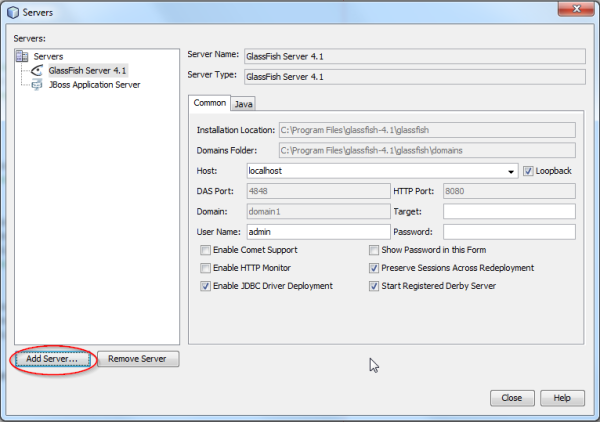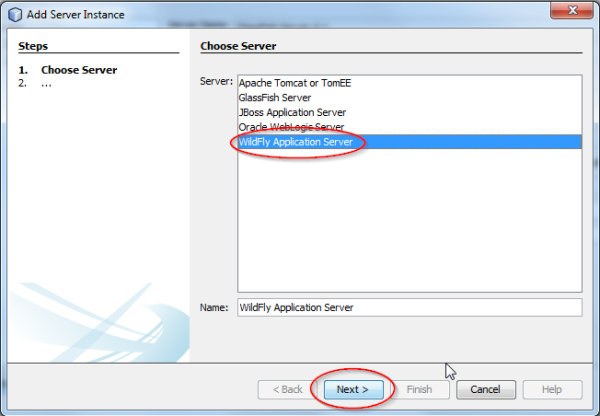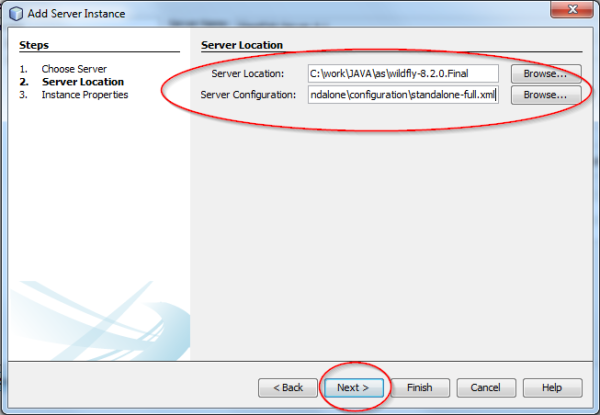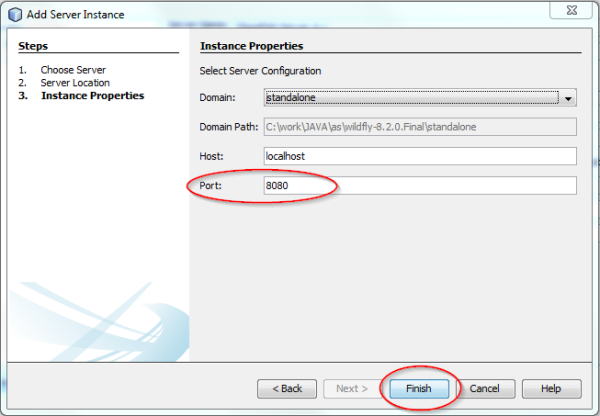Obsah
WildFly
WildFly je komunitní fork a pokračování JBoss Application Server 7.1.1.
Homepage: http://wildfly.org/
Integrace s NetBeans
WildFly
- stáhnout aktuální verzi (8.2.0.Final) z http://wildfly.org/downloads/
- rozbalit např. do C:\work\JAVA\as\wildfly-8.2.0.Final
NetBeans
1. menu Tools → Servers → kliknout na Add server…
2. vybart WildFly Application Server → pokračovat Next >
3. vybrat umístění serveru Server Location a jeho konfigurace Server Configuration, pokračovat Next >
Server Location: C:\work\JAVA\as\wildfly-8.2.0.Final
Server Configuration: C:\work\JAVA\as\wildfly-8.2.0.Final\standalone\configuration\standalone-full.xml
4. nastavení serveru
Ponecháme Host: localhost, protože chceme mít aplikační server lokálně pro vývoj, Port: 8080 si můžeme nastavit na jiný, pokud nám na výchozím již nějakou službu provozujeme (jiný AS, Jenkins, apod.).
5. hotovo, aplikační server bude nyní dostupný pro výběr u nového nebo současného projektu v NetBeans
Instalace na CentOS 7
Aplikační server WildFly pro JAVA EE aplikace.
ORACLE JAVA 1.8 pro WildFly
Download: http://www.oracle.com/technetwork/java/javase/downloads/index.html
shell# mkdir /opt/java-wildfly shell# cp /data/install/java/jdk-8u131-linux-x64.tar.gz /opt/java-wildfly shell# cd /opt/java-wildfly shell# tar xvzf jdk-8u131-linux-x64.tar.gz shell# chown -R root:0 /opt/java-wildfly
Nastavení výchozí JAVA
shell# alternatives --install /usr/bin/java java /opt/java-wildfly/jdk1.8.0_131/bin/java 1
WildFly 10
Download: http://wildfly.org/downloads
Stáhnout verzi 10.1.0 Final Java EE7 Full & Web Distribution.
Rozbalení staženého WildFly v /opt
shell# cp /data/install/wildfly/wildfly-10.1.0.Final.zip /opt shell# cd /opt shell# unzip /opt/wildfly-10.1.0.Final.zip
Vytvoření uživatele wildfly
shell# useradd -m -d /opt/wildfly-10.1.0.Final -s /bin/bash wildfly
Nastavení práv vlastníka
shell# chown -R wildfly:wildfly /opt/wildfly-10.1.0.Final
Úprava konfigurace /etc/sysconfig/wildfly
- /etc/sysconfig/wildfly
JBOSS_USER=wildfly JBOSS_HOME=/opt/wildfly-10.1.0.Final STARTUP_WAIT=60 SHUTDOWN_WAIT=60 JBOSS_CONSOLE_LOG="/var/log/wildfly/console.log"
Úprava /opt/wildfly-10.1.0.Final/bin/wildfly-init-redhat.sh
shell# cp /opt/wildfly-10.1.0.Final/docs/contrib/scripts/init.d/wildfly-init-redhat.sh /opt/wildfly-10.1.0.Final/bin/wildfly-init-redhat.sh
- /opt/wildfly-10.1.0.Final/bin/wildfly-init-redhat.sh
WILDFLY_NAME=wildfly JBOSS_CONF="/etc/sysconfig/wildfly"
Vytvoření /etc/profile.d/wildfly.sh
Nastavení proměnných pro WildFly a JAVA cest.
- /etc/profile.d/wildfly.sh
# wildfly java JAVA_HOME=/opt/java-wildfly/jdk1.8.0_131 PATH=$PATH:$JAVA_HOME/bin CLASSPATH=$JAVA_HOME/lib LD_LIBRARY_PATH=$JAVA_HOME/jre/lib export JAVA_HOME PATH CLASSPATH LD_LIBRARY_PATH # wildfly settings JBOSS_HOME=/opt/wildfly-10.1.0.Final PATH=$PATH:$JBOSS_HOME/bin export JBOSS_HOME PATH
Vytvoření adresářů pro log a běh
shell# mkdir /var/log/wildfly shell# mkdir /var/run/wildfly shell# chown -R wildfly:wildfly /var/log/wildfly shell# chown -R wildfly:root /var/run/wildfly
Konfigurace /opt/wildfly-10.1.0.Final/standalone/configuration/standalone.xml
0.0.0.0 platí pro všechna rozhraní.
- /opt/wildfly-10.1.0.Final/standalone/configuration/standalone.xml
<interfaces> <interface name="management"> <!-- <inet-address value="${jboss.bind.address.management:127.0.0.1}"/> --> <inet-address value="${jboss.bind.address.management:0.0.0.0}"/> </interface> <interface name="public"> <!-- <inet-address value="${jboss.bind.address:127.0.0.1}"/> --> <inet-address value="${jboss.bind.address:0.0.0.0}"/> </interface> </interfaces>
Vytvoření service skriptu pro systemd
- /etc/systemd/system/wildfly.service
[Unit] Description=WildFly Application Server After=syslog.target network.target Before=httpd.service [Service] Type=forking User=root PIDFile=/var/run/wildfly/wildfly.pid ExecStop=/opt/wildfly-10.1.0.Final/bin/wildfly-init-redhat.sh stop ExecStart=/opt/wildfly-10.1.0.Final/bin/wildfly-init-redhat.sh start [Install] WantedBy=multi-user.target
Systemd service wildfly
shell# systemctl daemon-reload shell# systemctl start wildfly.service shell# systemctl status wildfly.service shell# systemctl enable wildfly.service
HTTPS Let's encrypt
Vygenerování certifikátu Let's encrypt (netcat)
Převod z PEM na P12 (zadat heslo pro export … netriviální)
shell# openssl pkcs12 -export -in /root/.acme.sh/example.com_ecc/fullchain.cer -inkey /root/.acme.sh/example.com_ecc/example.com.key -out wildfly.p12 -name wildfly
Vytvoření keystore (storepass, keypass … netriviální hesla)
shell# /opt/java-wildfly/jdk1.8.0_131/bin/keytool -importkeystore -deststorepass storepass -destkeypass keypass -destkeystore wildfly.jks -srckeystore wildfly.p12 -srcstoretype PKCS12 -srcstorepass heslo_export_p12 -alias wildfly
Nakopírování keystore do adresáře s konfigurací WildFly
shell# cp wildfly.jks /opt/wildfly/standalone/configuration/
Úprava konfigurace WildFly
- /opt/wildfly-10.1.0.Final/standalone/configuration/standalone.xml
<ssl> <keystore path="wildfly.jks" relative-to="jboss.server.config.dir" keystore-password="storepass" alias="wildfly" key-password="keypass"/> </ssl>
Web management
shell# /opt/wildfly-10.1.0.Final/bin/add-user.sh
What type of user do you wish to add?
a) Management User (mgmt-users.properties)
b) Application User (application-users.properties)
(a): a
Enter the details of the new user to add.
Using realm 'ManagementRealm' as discovered from the existing property files.
Username : blazek
Password recommendations are listed below. To modify these restrictions edit the add-user.properties configuration file.
- The password should be different from the username
- The password should not be one of the following restricted values {root, admin, administrator}
- The password should contain at least 8 characters, 1 alphabetic character(s), 1 digit(s), 1 non-alphanumeric symbol(s)
Password :
Re-enter Password :
What groups do you want this user to belong to? (Please enter a comma separated list, or leave blank for none)[ ]:
About to add user 'blazek' for realm 'ManagementRealm'
Is this correct yes/no? yes
Added user 'blazek' to file '/opt/wildfly-10.1.0.Final/standalone/configuration/mgmt-users.properties'
Added user 'blazek' with groups to file '/opt/wildfly-10.1.0.Final/standalone/configuration/mgmt-groups.properties'
Is this new user going to be used for one AS process to connect to another AS process?
e.g. for a slave host controller connecting to the master or for a Remoting connection for server to server EJB calls.
yes/no? yes
To represent the user add the following to the server-identities definition <secret value="xxxxxxxxxx" />
- /opt/wildfly-10.1.0.Final/standalone/configuration/standalone.xml
<management-interfaces> <http-interface security-realm="ManagementRealm" http-upgrade-enabled="true"> <socket-binding http="management-https"/> </http-interface> </management-interfaces>