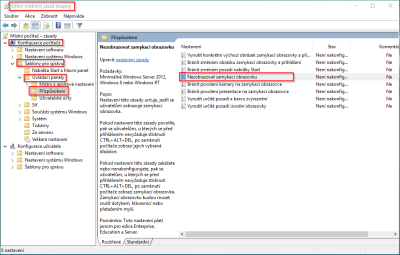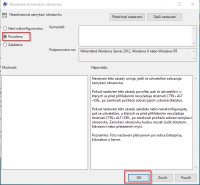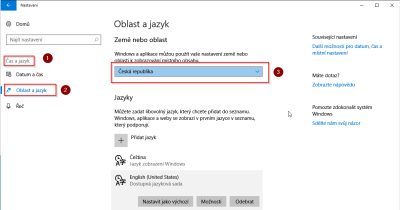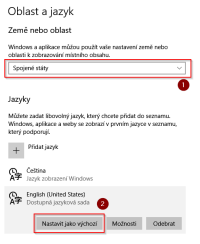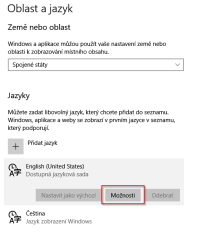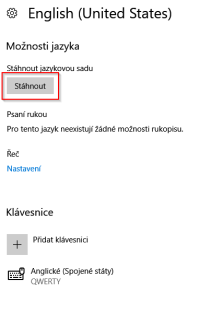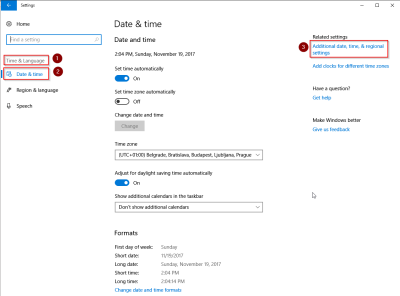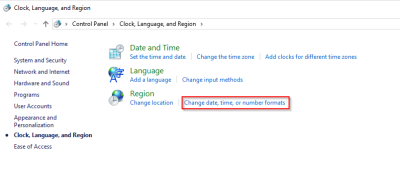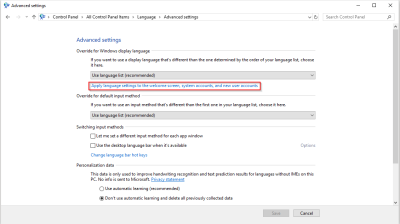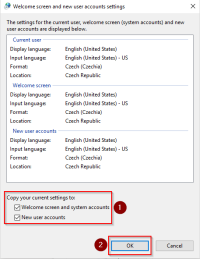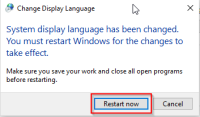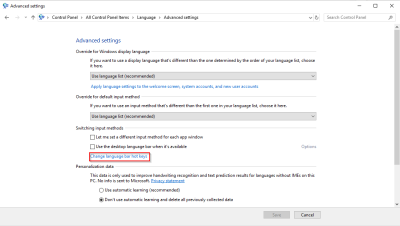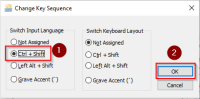Obsah
Windows 10 Pro
VirtuaWin
http://virtuawin.sourceforge.net, version 4.5 beta2 is OK on Windows 10.
Run as administrator after startup
- virtuawin.vbs
Set WshShell = CreateObject("WScript.Shell" ) WshShell.Run """C:\Program Files (x86)\VirtuaWin\VirtuaWin.exe""", 0 Set WshShell = Nothing
Add to startup
- Win + X → Startup or Win + R
- command shell:startup
Disable lock screen
Změna výchozího jazyka
Change date, time, or number formats
Apply language settings to the welcome screen, system accounts, and new user accounts
Change hot key for input languages
Enable local administrator
Local admin has empty password.
C:\> net user administrator /active:yes
Rename User directory
Administrator login
For example: First rename directory from C:\Users\Jiří Blažek to C:\Users\blazek.
HKEY_LOCAL_MACHINE\SOFTWARE\Microsoft\Windows NT\CurrentVersion\ProfileList
Change path in Data where key Name ProfileImagePath (right click and Modify…).
C:\> regedit
User login
Modify path in Computer\HKEY_CURRENT_USER\Software\Microsoft\Windows\CurrentVersion\Explorer\Shell Folders
C:\> regedit
Slow Right Click/Create directory in Exprorer etc
HKEY_CLASSES_ROOT\Directory\Background\ shellex\ContextMenuHandlers
Delete all with exclude New, Sharing, WorkFolders.
Clean
Delete all from this directories (win + r)
- %temp%
- temp
- prefetch
Disk Cleanup etc
Fix Dell Computer Has No Sound in Windows 10
Linux
In PowerShell as Administrator.
Enable-WindowsOptionalFeature -Online -FeatureName Microsoft-Windows-Subsystem-Linux
Promazání/přepsání prázdného místa
Přepsání prázdného místa na disku D
cipher /w:D:\