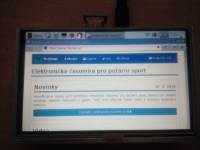raspberry-pi-3-b
Obsah
Raspberry Pi 3 B
HW paramtery
- A 1.2GHz 64-bit quad-core ARMv8 CPU
- 802.11n Wireless LAN
- Bluetooth 4.1
- Bluetooth Low Energy (BLE)
- 4 USB ports
- 40 GPIO pins
- Full HDMI port
- Ethernet port
- Combined 3.5mm audio jack and composite video
- Camera interface (CSI)
- Display interface (DSI)
- Micro SD card slot (now push-pull rather than push-push)
- VideoCore IV 3D graphics core
Raspbian
SD card formater: https://www.sdcard.org/downloads/formatter_4/
Noobs installer: https://www.raspberrypi.org/downloads/noobs/
Default SSH
user: pi
pass: raspbbery
Root shell
shell> sudo su -
FIX ping
shell> sudo chmod u+s /bin/ping
HDMI 5 inch touch display Raspbian
http://www.waveshare.com/wiki/5inch_HDMI_LCD
http://www.waveshare.com/product/5inch-HDMI-LCD.htm
Settings for fullscreen and touch by default drivers.
NOOBS Version: 1.9.0
NOOBS Release date: 2016-03-18
- /boot/config.txt
# For more options and information see # http://www.raspberrypi.org/documentation/configuration/config-txt.md # Some settings may impact device functionality. See link above for details # uncomment if you get no picture on HDMI for a default "safe" mode #hdmi_safe=1 # uncomment this if your display has a black border of unused pixels visible # and your display can output without overscan #disable_overscan=1 # uncomment the following to adjust overscan. Use positive numbers if console # goes off screen, and negative if there is too much border #overscan_left=16 #overscan_right=16 #overscan_top=16 #overscan_bottom=16 # uncomment to force a console size. By default it will be display's size minus # overscan. #framebuffer_width=1280 #framebuffer_height=720 # uncomment if hdmi display is not detected and composite is being output #hdmi_force_hotplug=1 # uncomment to force a specific HDMI mode (this will force VGA) #hdmi_group=1 #hdmi_mode=1 hdmi_group=2 hdmi_mode=1 hdmi_mode=87 hdmi_cvt 800 480 60 6 0 0 0 # uncomment to force a HDMI mode rather than DVI. This can make audio work in # DMT (computer monitor) modes #hdmi_drive=2 # uncomment to increase signal to HDMI, if you have interference, blanking, or # no display #config_hdmi_boost=4 # uncomment for composite PAL #sdtv_mode=2 #uncomment to overclock the arm. 700 MHz is the default. #arm_freq=800 # Uncomment some or all of these to enable the optional hardware interfaces #dtparam=i2c_arm=on #dtparam=i2s=on dtparam=spi=on # Uncomment this to enable the lirc-rpi module #dtoverlay=lirc-rpi dtoverlay=ads7846,penirq=25,speed=10000,penirq_pull=2,xohms=150 # Additional overlays and parameters are documented /boot/overlays/README # Enable audio (loads snd_bcm2835) dtparam=audio=on # NOOBS Auto-generated Settings: hdmi_force_hotplug=1
Install Calibrator Touchscreen
shell# apt-get install xinput-calibrator
Reboot system
shell# reboot
Run Calibrate Touchscreen
Menu → Preferences → Calibrate Touchscreen
Save configuration
shell# mkdir /etc/X11/xorg.conf.d
- /etc/X11/xorg.conf.d/99-calibration.conf
Section "InputClass" Identifier "calibration" MatchProduct "ADS7846 Touchscreen" Option "Calibration" "152 3991 210 3958" Option "SwapAxes" "0" EndSection
Install On-screen Keyboard
shell# apt-get install matchbox-keyboard
Nevypínat monitor/displej
- /etc/lightdm/lightdm.conf
xserver-command=X -s 0 dpms
raspberry-pi-3-b.txt · Poslední úprava: 2023/12/26 19:13 autor: 127.0.0.1